Windows RDP VPS Server Hosting, Remote Desktop Services
The Remote Desktop Protocol allows remote users to see and use Windows on a device in another location. Key peripherals like your keyboard and mouse are shared with the remote machine, allowing you to use and control it as if you were sitting right in front of it.
Buy RDP Windows VPS Server
Express Windows Server VPS
- 4GB RAM
- 2 CPU Cores
- 60GB SSD Disk Space
- 100Mbps Unmetered Bandwidth
- Once per 4 Weeks Backup
- 1 Dedicated IP
- Windows Server 2025/2022/2019/2016
- No Setup Fee
Express Plus Windows Server VPS
- 6GB RAM
- 3 CPU Cores
- 100GB SSD Disk Space
- 100Mbps Unmetered Bandwidth
- Once per 4 Weeks Backup
- 1 Dedicated IP
- Windows Server 2025/2022/2019/2016
- No Setup Fee
Basic Windows Server VPS
- 8GB RAM
- 4 CPU Cores
- 140GB SSD Disk Space
- 200Mbps Unmetered Bandwidth
- Once per 4 Weeks Backup
- 1 Dedicated IP
- Windows Server 2025/2022/2019/2016
- No Setup Fee
Basic Plus Windows Server VPS
- 12GB RAM
- 6 CPU Cores
- 180GB SSD Disk Space
- 200Mbps Unmetered Bandwidth
- Once per 4 Weeks Backup
- 1 Dedicated IP
- Windows Server 2025/2022/2019/2016
- No Setup Fee
Enterprise GPU Dedicated Server - A100
- 256GB RAM
- GPU: Nvidia H100
- Dual 18-Core E5-2697v4
- 240GB SSD + 2TB NVMe + 8TB SATA
- 100Mbps-1Gbps
- OS: Windows / Linux
Professional Plus Windows Server VPS
- 24GB RAM
- 8 CPU Cores
- 280GB SSD Disk Space
- 300Mbps Unmetered Bandwidth
- Once per 2 Weeks Backup
- 1 Dedicated IP
- Windows Server 2025/2022/2019/2016
- No Setup Fee
Advanced Windows Server VPS
- 28GB RAM
- 10 CPU Cores
- 320GB SSD Disk Space
- 500Mbps Unmetered Bandwidth
- Once per 2 Weeks Backup
- 1 Dedicated IP
- Windows Server 2025/2022/2019/2016
- No Setup Fee
Advanced Plus Windows Server VPS
- 32GB RAM
- 16 CPU Cores
- 400GB SSD Disk Space
- 500Mbps Unmetered Bandwidth
- Once per 2 Weeks Backup
- 1 Dedicated IP
- Windows Server 2025/2022/2019/2016
- No Setup Fee
Buy RDP Dedicated Server, Remote Desktop Server
Lite Dedicated Server - SSD
For business
- 16GB RAM
- 4-Core E3-1220 @3.10 GHz
- 480GB SSD + 500GB SATA
- 100Mbps-1Gbps Bandwidth
- OS : Windows / Linux
- 1 Dedicated IPv4 IP
- No Setup Fee
Express Dedicated Server - SSD
For business
- 32GB RAM
- 4-Core E3-1230 @3.20 GHz
- 120GB SSD + 960GB SSD
- 100Mbps-1Gbps Bandwidth
- OS : Windows / Linux
- 1 Dedicated IPv4 IP
- No Setup Fee
Basic Dedicated Server - SSD
For business
- 64GB RAM
- 8-Core E5-2670 @2.60 GHz
- 120GB SSD + 960GB SSD
- 100Mbps-1Gbps Bandwidth
- OS : Windows / Linux
- 1 Dedicated IPv4 IP
- No Setup Fee
Professional Dedicated Server - SSD
For business
- 128GB RAM
- 16-Core Dual E5-2660 @2.20 GHz
- 120GB SSD + 960GB SSD
- 100Mbps-1Gbps Bandwidth
- OS : Windows / Linux
- 1 Dedicated IPv4 IP
- No Setup Fee
Advanced Dedicated Server - SSD
For business
- 256GB RAM
- 24-Core Dual E5-2697v2 @2.70 GHz
- 120GB SSD + 2TB SSD
- 100Mbps-1Gbps Bandwidth
- OS : Windows / Linux
- 1 Dedicated IPv4 IP
- No Setup Fee
Enterprise Dedicated Server - SSD
For business
- 256GB RAM
- 48-Core Dual Platinum 8160 @2.10 GHz
- 120GB SSD + 2 x 2TB SSD
- 100Mbps-1Gbps Bandwidth
- OS : Windows / Linux
- 1 Dedicated IPv4 IP
- No Setup Fee
Express Dedicated Server - SATA
For business
- 16GB RAM
- 4-Core E3-1230 @3.20 GHz
- 240GB SSD + 5TB SATA
- 100Mbps-1Gbps Bandwidth
- OS : Windows / Linux
- 1 Dedicated IPv4 IP
- No Setup Fee
Basic Dedicated Server - SATA
For business
- 32GB RAM
- 8-Core E5-2670 @2.60 GHz
- 120GB SSD + 4 x 4TB SATA
- 100Mbps-1Gbps Bandwidth
- OS : Windows / Linux
- 1 Dedicated IPv4 IP
- No Setup Fee
Use RDP VPS Server to Publish Content More Flexibly
RDP Server on Desktop
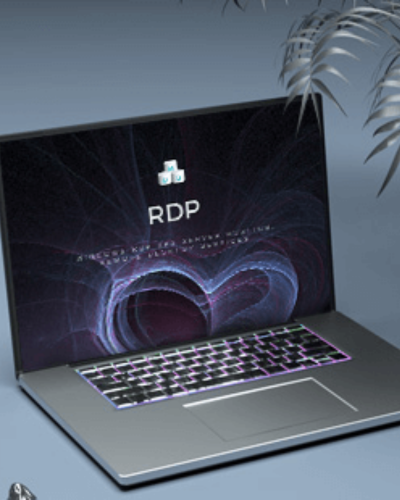
RDP Server on Remote Apps


What Makes DBM RDP Server Stand Out
The Remote desktop service we provide is stable, reliable, fast, and has minimal delay. You can get the high-performance hardware required for an RDP connection at the best price possible here.
The windows remote desktop connection tool enables users to connect to a remote Windows PC or server through the internet or local network. It gives them full access to the servers and software installed on them.
Remote Desktop Server Use Cases

Remote Work

System Administrator
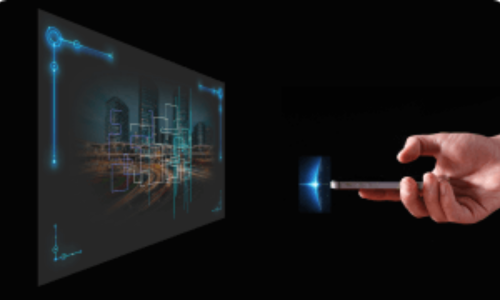
Demonstration

Computing Power
RDP Servers Put the Security First

- Follow the strong password protocol, enable multi factor authorization, and formulate locking strategies to prevent violent attacks.
- Place the RDP port behind a firewall that can only be accessed using VPN.
- RDP is not allowed for administrator accounts.
- Whitelist specific trusted hosts.
- When RDP is not used, protect the port it uses.
- Enable automatic updates for the client / server software.
FAQs of RDP VPS Server Hosting
What is RDP?
RDP is a windows only protocol. You can only use RDP to establish remote connections with Windows PC and windows server installations that support it. Not all versions of windows can be used. For example, windows 10 home can only be used as a client connecting to other windows remote desktops and vice versa.
What is an RDP VPS?
An RDP VPS is a service that allows you to connect from a remote place to your Windows VPS system and take full control of that virtual machine.
Can only the Windows System use the RDP Service?
All current Windows operating systems, including Windows desktop and windows server versions, have built-in RDP servers for remote desktop connections. Many non-Microsoft RDP clients and RDP servers, including Linux, UNIX, MAC, IOS, and Android, are also available. Other clients, such as an open-source client called “rdesktop” running from the command line and many graphical user interface clients built on the functionality provided by rdesktop can use the RDP service, too.
How many RDP accounts can share an RDP server?
By default, Windows only allows up to 2 concurrent RDP sessions to VPS. If you want to connect more than two users simultaneously, you must install the RD session host role on your VPS.
How to Use RDP to Connect to Remote Desktop?
RDP provides a graphical interface for connecting one computer remotely to another. To use RDP, the user who initiates the RDP connection request must use a computer that has RDP client software installed and running. The computer the user is trying to access must be running RDP server software, which allows clients to connect remotely. After connecting, the user who initiated the request will be able to see the desktop of the computer they are connected to through RDP and access the applications and data on the desktop.
What's the differences between RDS and VDI?
You can set the RDS solution to session-based virtualization, virtual desktop infrastructure (VDI), or a combination of the two: Session-based Virtualization: use the computing power of a Windows server to provide a cost-effective multi-session environment to drive users’ daily workload. VDI: use windows clients to provide high performance, application compatibility, and the familiarity users expect for their windows desktop experience.
Using RDP to Connect to Windows Server Remotely


























































