LLaMA Hosting: Deploy LLaMA 4/3/2 Models with Ollama, vLLM, TGI, TensorRT-LLM & GGML
Host and serve Meta’s LLaMA 2, 3, and 4 models with flexible deployment options using leading inference engines like Ollama, vLLM, TGI, TensorRT-LLM, and GGML. Whether you need high-performance GPU hosting, quantized CPU deployment, or edge-friendly LLMs, DBM helps you choose the right stack for scalable APIs, chatbots, or private AI applications.
Llama Hosting with Ollama — GPU Recommendation
Deploy Meta’s LLaMA models locally with Ollama, a lightweight and developer-friendly LLM runtime. This guide offers GPU recommendations for hosting LLaMA 2 and LLaMA 3 models, ranging from 3B to 70B parameters. Learn which GPUs (e.g., RTX 4090, A100, H100) best support fast inference, low memory usage, and smooth multi-model workflows when using Ollama.
| Model Name | Size (4-bit Quantization) | Recommended GPUs | Tokens/s |
|---|---|---|---|
| llama3.2:1b | 1.3GB | P1000 < GTX1650 < GTX1660 < RTX2060 < T1000 < RTX3060 Ti < RTX4060 < RTX5060 | 28.09-100.10 |
| llama3.2:3b | 2.0GB | P1000 < GTX1650 < GTX1660 < RTX2060 < T1000 < RTX3060 Ti < RTX4060 < RTX5060 | 19.97-90.03 |
| llama3:8b | 4.7GB | T1000 < RTX3060 Ti < RTX4060 < RTX5060 < A4000 < V100 | 21.51-84.07 |
| llama3.1:8b | 4.9GB | T1000 < RTX3060 Ti < RTX4060 < RTX5060 < A4000 < V100 | 21.51-84.07 |
| llama3.2-vision:11b | 7.8GB | A4000 < A5000 < V100 < RTX4090 | 38.46-70.90 |
| llama3:70b | 40GB | A40 < A6000 < 2*A100-40gb < A100-80gb < H100 < 2*RTX5090 | 13.15-26.85 |
| llama3.3:70b, llama3.1:70b | 43GB | A40 < A6000 < 2*A100-40gb < A100-80gb < H100 < 2*RTX5090 | 13.15-26.85 |
| llama3.2-vision:90b | 55GB | 2*A100-40gb < A100-80gb < H100 < 2*RTX5090 | ~12-20 |
| llama4:16x17b | 67GB | 2*A100-40gb < A100-80gb < H100 | ~10-18 |
| llama3.1:405b | 243GB | 8*A6000 < 4*A100-80gb < 4*H100 | -- |
| llama4:128x17b | 245GB | 8*A6000 < 4*A100-80gb < 4*H100 | -- |
LLaMA Hosting with vLLM + Hugging Face — GPU Recommendation
| Model Name | Size (16-bit Quantization) | Recommended GPU(s) | Concurrent Requests | Tokens/s |
|---|---|---|---|---|
| meta-llama/Llama-3.2-1B | 2.1GB | RTX3060 < RTX4060 < T1000 < A4000 < V100 | 50-300 | ~1000+ |
| meta-llama/Llama-3.2-3B-Instruct | 6.2GB | A4000 < A5000 < V100 < RTX4090 | 50-300 | 1375-7214.10 |
| deepseek-ai/DeepSeek-R1-Distill-Llama-8B | ||||
| meta-llama/Llama-3.1-8B-Instruct | 16.1GB | A5000 < A6000 < RTX4090 | 50-300 | 1514.34-2699.72 |
| deepseek-ai/DeepSeek-R1-Distill-Llama-70B | 132GB | 4*A100-40gb, 2*A100-80gb, 2*H100 | 50-300 | ~345.12-1030.51 |
| meta-llama/Llama-3.3-70B-Instruct | ||||
| meta-llama/Llama-3.1-70B | ||||
| meta-llama/Meta-Llama-3-70B-Instruct | 132GB | 4*A100-40gb, 2*A100-80gb, 2*H100 | 50 | ~295.52-990.61 |
Express GPU Dedicated Server - P1000
Best For College Project
-
- 32 GB RAM
- GPU: Nvidia Quadro P1000
- Eight-Core Xeon E5-2690
- 120GB + 960GB SSD
- 100Mbps-1Gbps
- OS: Windows / Linux
Basic GPU Dedicated Server - T1000
For business
-
- 64 GB RAM
- GPU: Nvidia Quadro T1000
- Eight-Core Xeon E5-2690
- 120GB + 960GB SSD
- 100Mbps-1Gbps
- OS: Windows / Linux
Basic GPU Dedicated Server - GTX 1650
For business
- 64GB RAM
- GPU: Nvidia GeForce GTX 1650
- Eight-Core Xeon E5-2667v3
- 120GB + 960GB SSD
- 100Mbps-1Gbps
- OS: Windows / Linux
Basic GPU Dedicated Server - GTX 1660
For business
- 64GB RAM
- GPU: Nvidia GeForce GTX 1660
- Dual 10-Core Xeon E5-2660v2
- 120GB + 960GB SSD
- 100Mbps-1Gbps
- OS: Windows / Linux
Advanced GPU Dedicated Server - V100
Best For College Project
- 128GB RAM
- GPU: Nvidia V100
- Dual 12-Core E5-2690v3
- 240GB SSD + 2TB SSD
- 100Mbps-1Gbps
- OS: Windows / Linux
Professional GPU Dedicated Server - RTX 2060
For business
- 128GB RAM
- GPU: Nvidia GeForce RTX 2060
- Dual 10-Core E5-2660v2
- 120GB + 960GB SSD
- 100Mbps-1Gbps
- OS: Windows / Linux
Advanced GPU Dedicated Server - RTX 2060
For business
- 128GB RAM
- GPU: Nvidia GeForce RTX 2060
- Dual 20-Core Gold 6148
- 120GB + 960GB SSD
- 100Mbps-1Gbps
- OS: Windows / Linux
Advanced GPU Dedicated Server - RTX 3060 Ti
For business
- 128GB RAM
- GPU: GeForce RTX 3060 Ti
- Dual 12-Core E5-2697v2
- 240GB SSD + 2TB SSD
- 100Mbps-1Gbps
- OS: Windows / Linux
Professional GPU VPS - A4000
For Business
- 32GB RAM
- 24 CPU Cores
- 320GB SSD
- 300Mbps Unmetered Bandwidth
- Once per 2 Weeks Backup
- OS: Linux / Windows 10/ Windows 11
Advanced GPU Dedicated Server - A4000
For business
- 128GB RAM
- GPU: Nvidia Quadro RTX A4000
- Dual 12-Core E5-2697v2
- 240GB SSD + 2TB SSD
- 100Mbps-1Gbps
- OS: Windows / Linux
Advanced GPU Dedicated Server - A5000
For business
- 128GB RAM
- GPU: Nvidia Quadro RTX A5000
- Dual 12-Core E5-2697v2
- 240GB SSD + 2TB SSD
- 100Mbps-1Gbps
- OS: Windows / Linux
Enterprise GPU Dedicated Server - A40
For business
- 256GB RAM
- GPU: Nvidia A40
- Dual 18-Core E5-2697v4
- 240GB SSD + 2TB NVMe + 8TB SATA
- 100Mbps-1Gbps
- OS: Windows / Linux
Basic GPU Dedicated Server - RTX 5060
For Business
- 64GB RAM
- GPU: Nvidia GeForce RTX 5060
- 24-Core Platinum 8160
- 120GB SSD + 960GB SSD
- 100Mbps-1Gbps
- OS: Windows / Linux
Enterprise GPU Dedicated Server - RTX 5090
For business
- 256GB RAM
- GPU: GeForce RTX 5090
- Dual 18-Core E5-2697v4
- 240GB SSD + 2TB NVMe + 8TB SATA
- 100Mbps-1Gbps
- OS: Windows / Linux
Enterprise GPU Dedicated Server - A100
For business
- 256GB RAM
- GPU: Nvidia A100
- Dual 18-Core E5-2697v4
- 240GB SSD + 2TB NVMe + 8TB SATA
- 100Mbps-1Gbps
- OS: Windows / Linux
Enterprise GPU Dedicated Server - A100(80GB)
For business
- 256GB RAM
- GPU: Nvidia A100
- Dual 18-Core E5-2697v4
- 240GB SSD + 2TB NVMe + 8TB SATA
- 100Mbps-1Gbps
- OS: Windows / Linux
Enterprise GPU Dedicated Server - H100
For Business
- 256GB RAM
- GPU: Nvidia H100
- Dual 18-Core E5-2697v4
- 240GB SSD + 2TB NVMe + 8TB SATA
- 100Mbps-1Gbps
- OS: Windows / Linux
Multi-GPU Dedicated Server- 2xRTX 4090
For business
- 256GB RAM
- GPU: 2 x GeForce RTX 4090
- Dual 18-Core E5-2697v4
- 240GB SSD + 2TB NVMe + 8TB SATA
- 1Gbps
- OS: Windows / Linux
Multi-GPU Dedicated Server- 2xRTX 5090
For business
- 256GB RAM
- GPU: 2 x GeForce RTX 5090
- Dual Gold 6148
- 240GB SSD + 2TB NVMe + 8TB SATA
- 1Gbps
- OS: Windows / Linux
Multi-GPU Dedicated Server - 2xA100
For business
- 256GB RAM
- GPU: Nvidia A100
- Dual 18-Core E5-2697v4
- 240GB SSD + 2TB NVMe + 8TB SATA
- 1Gbps
- OS: Windows / Linux
Multi-GPU Dedicated Server - 2xRTX 3060 Ti
For Business
- 128GB RAM
- GPU: 2 x GeForce RTX 3060 Ti
- Dual 12-Core E5-2697v2
- 240GB SSD + 2TB SSD
- 1Gbps
- OS: Windows / Linux
Multi-GPU Dedicated Server - 2xRTX 4060
For business
- 64GB RAM
- GPU: 2 x Nvidia GeForce RTX 4060
- Eight-Core E5-2690
- 120GB SSD + 960GB SSD
- 1Gbps
- OS: Windows / Linux
Multi-GPU Dedicated Server- 2xRTX 5000
For business
- 128GB RAM
- GPU: 2 x Quadro RTX A5000
- Dual 12-Core E5-2697v2
- 240GB SSD + 2TB SSD
- 1Gbps
- OS: Windows / Linux
Multi-GPU Dedicated Server - 2xRTX A4000
For business
- 128GB RAM
- GPU: 2 x Quadro RTX A5000
- Dual 12-Core E5-2697v2
- 240GB SSD + 2TB SSD
- 1Gbps
- OS: Windows / Linux
Multi-GPU Dedicated Server - 3xRTX 3060 Ti
For Business
- 256GB RAM
- GPU: 3 x GeForce RTX 3060 Ti
- Dual 18-Core E5-2697v4
- 240GB SSD + 2TB NVMe + 8TB SATA
- 1Gbps
- OS: Windows / Linux
Multi-GPU Dedicated Server - 3xV100
For business
- 256GB RAM
- GPU: 3 x Nvidia V100
- Dual 18-Core E5-2697v4
- 240GB SSD + 2TB NVMe + 8TB SATA
- 1Gbps
- OS: Windows / Linux
Multi-GPU Dedicated Server - 3xRTX A5000
For business
- 256GB RAM
- GPU: 3 x Quadro RTX A5000
- Dual 18-Core E5-2697v4
- 240GB SSD + 2TB NVMe + 8TB SATA
- 1Gbps
- OS: Windows / Linux
Multi-GPU Dedicated Server - 3xRTX A6000
For business
- 256GB RAM
- GPU: 3 x Quadro RTX A6000
- Dual 18-Core E5-2697v4
- 240GB SSD + 2TB NVMe + 8TB SATA
- 1Gbps
- OS: Windows / Linux
Multi-GPU Dedicated Server - 4xA100
For Business
- 512GB RAM
- GPU: 4 x Nvidia A100
- Dual 22-Core E5-2699v4
- 240GB SSD + 4TB NVMe + 16TB SATA
- 1Gbps
- OS: Windows / Linux
Multi-GPU Dedicated Server - 4xRTX A6000
For business
- 512GB RAM
- GPU: 4 x Quadro RTX A6000
- Dual 22-Core E5-2699v4
- 240GB SSD + 4TB NVMe + 16TB SATA
- 1Gbps
- OS: Windows / Linux
Multi-GPU Dedicated Server - 8xV100
For business
- 512GB RAM
- GPU: 8 x Nvidia Tesla V100
- Dual 22-Core E5-2699v4
- 240GB SSD + 4TB NVMe + 16TB SATA
- 1Gbps
- OS: Windows / Linux
Multi-GPU Dedicated Server - 8xRTX A6000
For business
- 512GB RAM
- GPU: 8 x Quadro RTX A6000
- Dual 22-Core E5-2699v4
- 240GB SSD + 4TB NVMe + 16TB SATA
- 1Gbps
- OS: Windows / Linux

What is Llama Hosting?
LLaMA Hosting is an infrastructure stack for running LLaMA models for inference or fine-tuning. It allows users to deploy Meta’s LLaMA (Large Language Model Meta AI) models on infrastructure, run services or fine-tune them, typically through powerful GPU servers or cloud-based inference services.
✅ Self-hosting (local or dedicated GPU): Deployed on servers with GPUs such as A100, 4090, H100, etc., Supports inference engines: vLLM, TGI, Ollama, llama.cpp, full control of models, caching, scaling
✅ LLaMA as a service (API-based): No infrastructure setup required, suitable for quick experiments or low inference load applications
LLM Benchmark Results for LLaMA 1B/3B/8B/70B Hosting
Ollama Benchmark for LLaMA
vLLM Benchmark for LLaMA
How to Deploy Llama LLMs with Ollama/vLLM

Install and Run Meta LLaMA Locally with Ollama >
Ollama is a self-hosted AI solution to run open-source large language models, such as DeepSeek, Gemma, Llama, Mistral, and other LLMs locally or on your own infrastructure.

Install and Run Meta LLaMA Locally with vLLM v1 >
What Does Meta LLaMA Hosting Stack Include?
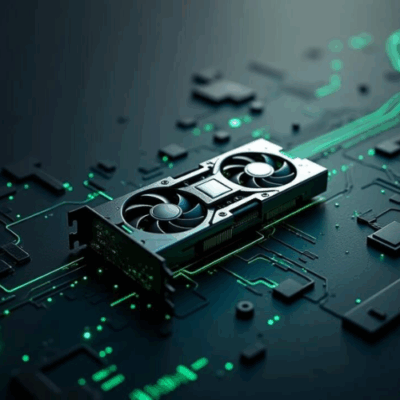
Hardware Stack
✅ GPU(s): High-memory GPUs (e.g. A100 80GB, H100, RTX 4090, 5090) for fast inference
✅ CPU & RAM: Sufficient CPU cores and RAM to support preprocessing, batching, and runtime
✅ Storage (SSD): Fast NVMe SSDs for loading large model weights (10–200GB+)
✅ Networking: High bandwidth and low-latency for serving APIs or inference endpoints

Software Stack
✅ Model Weights: Meta LLaMA 2/3/4 models from Hugging Face or Meta
✅ Inference Engine: vLLM, TGI (Text Generation Inference), TensorRT-LLM, Ollama, llama.cpp
✅ Quantization Support: GGML / GPTQ / AWQ for int4 or int8 model compression
✅ Serving Framework: FastAPI, Triton Inference Server, REST/gRPC API wrappers
✅ Environment Tools: Docker, Conda/venv, CUDA/cuDNN, PyTorch (or TensorRT runtime)
✅ Monitoring / Scaling: Prometheus, Grafana, Kubernetes, autoscaling (for cloud-based hosting)
Why LLaMA Hosting Needs a GPU Hardware + Software Stack
LLaMA models are computationally intensive
High memory bandwidth and VRAM are essential
Inference engines optimize GPU usage
Production LLaMA hosting needs orchestration and scalability
Self-hosted Llama Hosting vs. Llama as a Service
| Feature | 🖥️ Self-Hosted LLaMA | ☁️ LLaMA as a Service (API) |
|---|---|---|
| Control & Customization | ✅ Full (infra, model version, tuning) | ❌ Limited (depends on provider/API features) |
| Performance | ✅ Optimized for your use case | ⚠️ Shared resources, possible latency |
| Initial Setup | ❌ Requires setup, infra, GPUs, etc. | ✅ Ready-to-use API |
| Scalability | ⚠️ Needs manual scaling/K8s/devops | ✅ Auto-scaled by provider |
| Cost Model | CapEx (hardware or GPU rental) | OpEx (pay-per-token or per-call pricing) |
| Latency | ✅ Low (especially for on-prem) | ⚠️ Varies (depends on network & provider) |
| Security / Privacy | ✅ Full control over data | ⚠️ Depends on provider's data policy |
| Model Fine-tuning / LoRA | ✅ Possible (custom models, LoRA) | ❌ Not supported or limited |
| Toolchain Options | vLLM, TGI, llama.cpp, GGUF, TensorRT | OpenAI, Replicate, Together AI, Groq, etc. |
| Updates / Maintenance | ❌ Your responsibility | ✅ Handled by provider |
| Offline Use | ✅ Possible | ❌ Always online |
FAQs of Meta LLaMA 4/3/2 Models Hosting
What are the hardware requirements for hosting LLaMA models on Hugging Face?
It depends on the model size and precision. For fp16 inference:
- LLaMA 2/3/4 – 7B: RTX 4090 / A5000 (24 GB VRAM)
- LLaMA 13B: RTX 5090 / A6000 / A100 40GB
- LLaMA 70B: A100 80GB x2 or H100 x2 (multi-GPU)
Which deployment platforms are supported?
LLaMA models can be hosted using:
- vLLM (best for high-throughput inference)
- TGI (Text Generation Inference)
- Ollama (easy local deployment)
- llama.cpp / GGML / GGUF (CPU / GPU with quantization)
- TensorRT-LLM (NVIDIA-optimized deployment)
- LM Studio, Open WebUI (UI-based inference)
Can I use LLaMA models for commercial purposes?
LLaMA 2/3/4: Available under a custom Meta license. Commercial use is allowed with some limitations (e.g., >700M MAU companies must get special permission).
How do I serve LLaMA models via API?
You can use:
- vLLM + FastAPI/Flask to expose REST endpoints
- TGI with OpenAI-compatible APIs
- Ollama’s local REST API
- Custom wrappers around llama.cpp with web UI or LangChain integration
What quantization formats are supported?
LLaMA models support multiple formats:
- fp16: High-quality GPU inference
- int4: Low-memory, fast CPU/GPU inference (GGUF)
- GPTQ: Compression + GPU compatibility
- AWQ: NVIDIA optimized
What are typical hosting costs?
- Self-hosted: $1–3/hour (GPU rental, depending on model)
- API (LaaS): $0.002–$0.01 per 1K tokens (e.g., Together AI, Replicate)
- Quantized models can reduce costs by 60–80%
Can I fine-tune or use LoRA adapters?
Yes. LLaMA models support fine-tuning and parameter-efficient fine-tuning (LoRA, QLoRA, DPO, etc.), especially on:
- PEFT + Hugging Face Transformers
- Axolotl / OpenChatKit
- Loading custom LoRA adapters in Ollama or llama.cpp
Where can I download the models?
You can download LLaMA Models on Hugging Face:
- meta-llama/Llama-2-7b
- meta-llama/Llama-3-8B-Instruct



























































